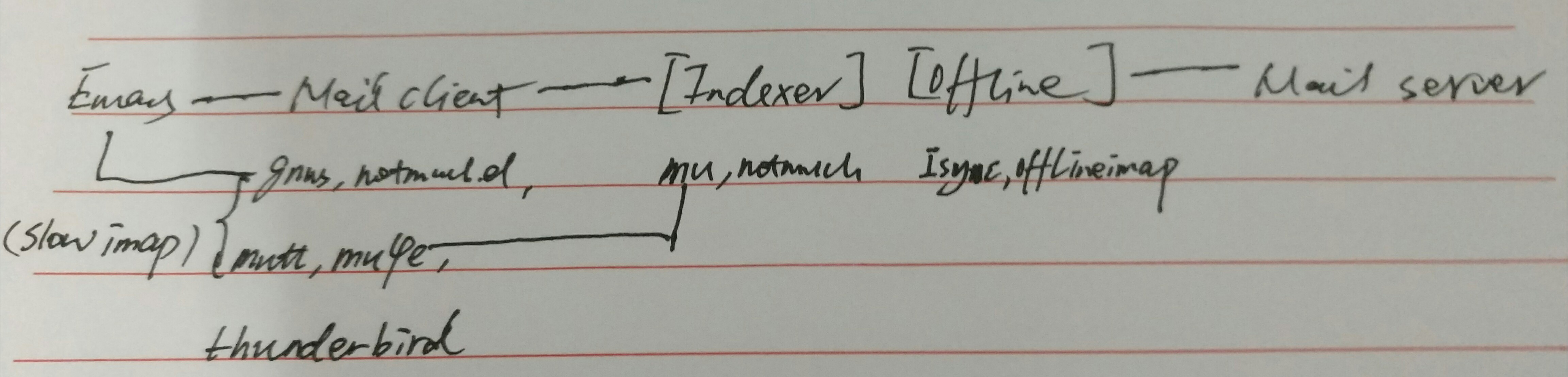- The only security guarantee is setting your own Email server at home.
- A/I and Riseup are relatively safer among the others.
- A/I unlimited storage; up to 5 alias with many domain choices.
-
Riseup can change account name any time; 192MiB at most; unlimited alias with only Riseup domain.
Notice: if change account name, please add a alias for original account name. Otherwise you would not receive emails to that address.
- [doubt] A/I seems to be safer than Riseup.
- Main address: the email address assigned when registering account. For both sending and receving emails.
-
Identity: address for sending emails; the From header.
Some email providers does not support unrecognized or unregistered identity From address. Though you can use identity address to spoof From header, most of time, your main address is still exposed in the mail source.
-
Alias: address for receiving emails; the To header.
If the identity does not have a corresponding alias, the receivers could not reply email unless you specify the Reply-To header. You can set a (identity, alias) pair and make sure the address pair be a legal provider email address.
-
Notice: if your spoofed identity From address is owned by somebody else (main address or alias), the reply email will go to his mail box! DANGEROUS!
So when setting spoof From header, use one of your alias.
- Main address just for account management (i.e. IMAP/SMTP authentication); does not expose main account on the Internet, especially do not register other online service with main address.
- Set up alias to register other online service (receiving emails); can be exposed online for others reaching you.
- If you really want to disguise identity when sending emails, use a customized identity address. The specified identity address might be constrained by your email provider (i.e. must be of their valid email domain).
This can be done easily in Gnus, just change From header. In SquirrelMail, just add identities in Options.
-
When forwarding Gmail to another account, by default Spam emails are left at the original account. The main idead is creating a filter to include Spam emails since Gmail filters are applied before Spam check.
The first method is dropping forwarding but create the filter like this:
Has the words deliveredto:your_incoming_address@gmail.com Forward it to your_destination_address@example.com Never send it to spamAnother method is applying the filter before forwarding:
Has the words: is:spam or label:spam or in:spam Never send it to Spam -
Email graph